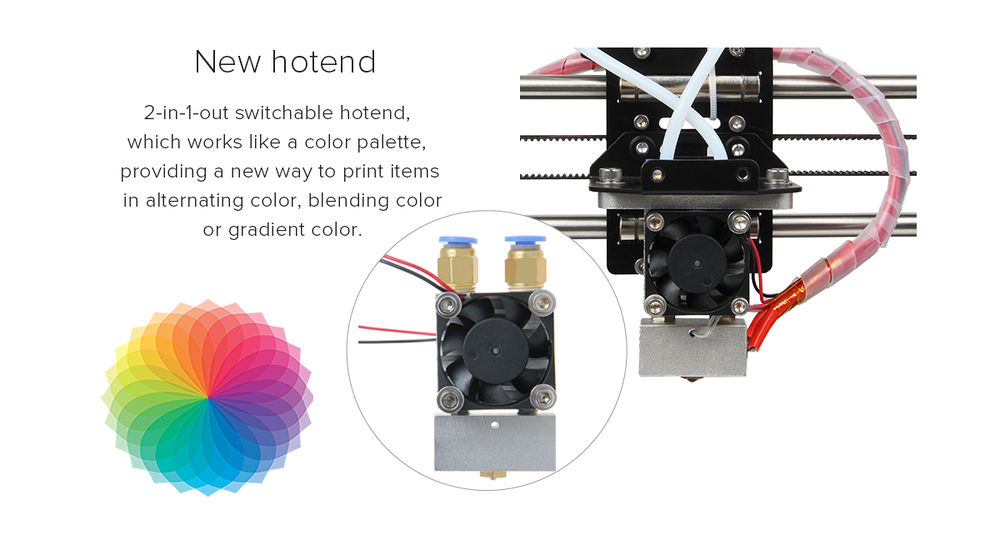i have purchased a DIY i3 m201 printer , acrylic.
i have it about 10 days now , since 24/1/2017
i have put it all together and every part is working
extruders are working , heated bed is working ,nozzle heater is working , lcd screen is working ,X axis are working ok , Y axis are working ok , fans are working, leds are working ok .
the building platform , is bended at the center according the X axis and Y axis movement of the printing head .when i calibrate it at the edges ,going to the center of the platform there is a gap which is getting bigger at the middle . it is about 1 to 1,5 mm
i put the platform at a glass surface and it clicks when i touch it (that means that it is not perfectly flat ) but there is no gap with the platform and the glass that looks like it is 1 mm .
after contacting with geeetech through ebay , they offered to send a new building platform , but before that , i think is better to get out of the way next problem with left Z axle .
Z axis are not working so good , i have to unscrew the screws to be lose at part No16 from left Z axis axle because it is getting in the way if it is screwed tight and Z axis dont move .left motor is trying to move but it cant when screws are tight .
even with this settings , it has a little shuttered movement at some heights , at the beginning , and at about 5 cm .
i took out rods and part No16 from left Z axle and test it and is moving flawless out of the machine .
an other thing , is that i can not keep both Z axis aligned , even if i put them at the same height , after one move up and then home Z ,they get uneven . i tried to switch the rods that are attached to the servos .
i also pulled up a little left Z axle with the help of the coupling (No48 that gives movement from the servo to the metallic rod of the Z axis .
that looks to help a little .
i am using repetier last version with slic3r , i also set up the repetier server mode so i can send prints from other computers .
this is my first print , and since then prints are getting worst
http://imgur.com/a/Pw7ms
here is a video of printing the above cube (2x2)
https://sendvid.com/je0vuu0d
i am tired of trying and reading general staff from the internet so any help is more than welcome .
thank you
*pictures are from a greek forum where i am describing my experience of getting my first 3d printer.